Maximize Your Home Network With WL WN535N2 N300 Router Setup
WL WN535N2 N300 Router, a networking device that can enhance your home network and provide a robust signal strength across your space. Easy & quick installation process with super easy web/ app based configuration. Easily manageable from the app regardless of the location. This device supports PPPoE, Dynamic IP,static IP and WISP access to the Internet. Although with the setup of the device in your home networking you’ll get an omnidirectional stable signal and superior wireless coverage due to its internal antennas.
With the guide we have on this page you can easily follow to complete WL WN535N2 N300 Router Setup. Check out the below given section very carefully and set up the device to maximize your home network.

Prerequisite of WN535N2 Router Setup
- Modem device to connect router
- Power outlet.
- Computer/ laptop/ mobile
- WN535N2 N300 Router with DC5V Power Adapter
- RJ45 Networking Cable
WN535N2 Router: Installation
- Firstly unpack the device and take it out from the box.
- Thereafter look for a place to keep the device.
- For the placement, you need to opt for a location where no other radio frequency device or heavy metal object is placed.
- Also opt a location closer to your modem device for the setup.
- Place the device and turn the power on.
- To supply power, you need to inject the power adapter in the power port of the router. Power port is given on the back of the device.
- Inject the adapter, connect the plug of the adapter to the wall outlet and turn on the power supply.
- Hence, the installation process completes, now you can move ahead and complete the setup process.
WL WN535N2 N300 Router Setup: WPS Based
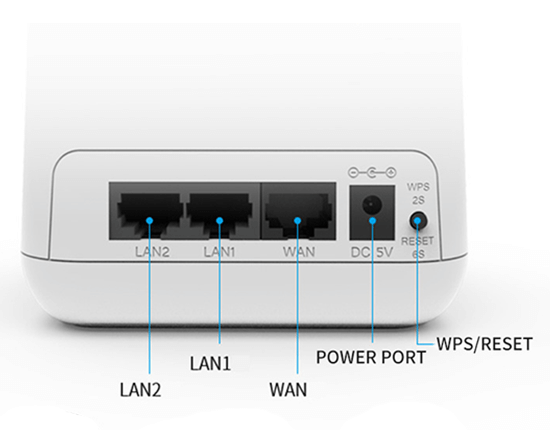
- Firstly, locate the WPS of your modem/ host network device
- Next you need to press the WPS button of the device and monitor the LED.
- Thereafter hold the WPS button for about 2 seconds and then release it.
- Later you have to push the WPS button of your modem/ host network device.
- The whole button pressing process must be completed with-in two minutes on both devices to avoid trouble.
- Wait and let the connection complete, once done you need to test the network of the router device.
N300 Router: App Management
- Firstly connect your phone with the network.
- Then launch the app and get access to the user dashboard.
- Follow the screen to add devices in the network.
- Choose the device model by clicking on add option on the top corner of the app home.
- Thereafter connect it to your modem/ host network device by selecting your network SSID.
- Later enter the password of the network and complete the process
- Once completed, test the network of the router device.
N300 Router Setup: Web Based
You can configure your N300 Router device by using the wifi.wavlink.com web address. You just need to access the web page on a computer or laptop device. Once you get the access to the page, you can proceed with WL WN535N2 N300 Router Setup. During the process you have to select the model number of router you have, your home network details and connect it. Remember to test the router’s network speed and also check out the touch link feature for guest access as well.
In case you find any trouble with the setup, feel free to connect us on the below given number. You may also connect to our tech experts on live chat. Don’t wait for more, enhance your home network with us now.