A Complete Guide On GL AR300M Setup

Feature Set
Security
Ethernet Port
NAND Flash
Speed
GL AR300M Installation Guide
The GL AR300M Setup is extremely easy, simple and straightforward. Many people usually think that the technical devices need technical expertise for installation. But the truth is that with the right guidance anyone can easily set up all types of technical gadgets independently. So here is the step-by-step and complete setup process for GL AR300M Router.
Unbox
- One GL AR300M Router
- One USB cable
- Lastly, a user manual.
Power On
Connect
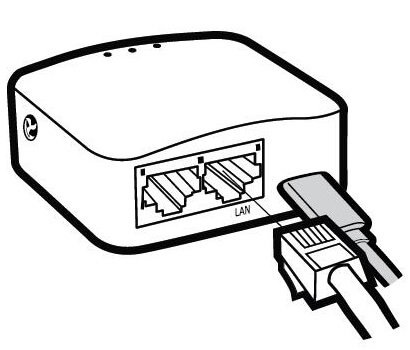
Connect Via LAN
Connect Via Wifi
Access Web Interface For GL AR300M Setup
To access the web interface first open any internet browser on the connected device. Ideally choose between Google Chrome or Firefox as they are perfectly compatible with the GL.iNet routers. Moreover make sure the internet browser that you choose is updated to its latest version and is not corrupted. Next in the address bar type http://192.168.8.1 and press Enter. Enter this information carefully as it is case sensitive. Now select your preferred language and tap on “NEXT”. Here you need to create a password which should have at least five characters. Once done click on “Submit”. Lastly for completing your GL AR300M Setup follow the on-screen instructions carefully and precisely.