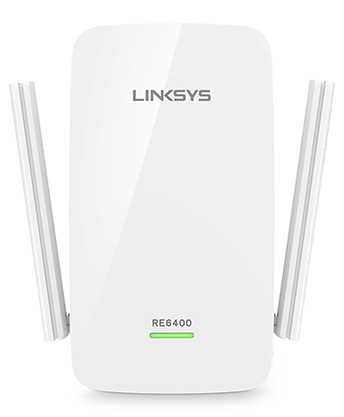
Enjoy Seamless Internet Connection With Linksys RE6400 Extender Setup
How Extenders Work?
Many people know about routers and are still solely dependent on them for internet needs. The router can provide you with signals to a limited extent whereas when you club it up with an extender then it helps the signals to reach more far away places. The word extender is self-explanatory, so in short, if you want to extend the coverage of your existing router then this device should be your go-to option.
To understand it better, let’s take an example. Suppose you own a house that has two floors and a basement as well. One fine day you decided to work or stream something on your device by sitting in your basement area. When you reach there you either face lags and buffering while streaming HD videos or a complete dead zone (an area with zero signals) but as soon as you move back to your living room where the router is installed, you notice the videos are working completely fine. It’s because the signals from your router aren’t able to reach your basement area. Now you decide on installing Linksys RE6400 Extender at your place. Once installed successfully you will immediately see the magic. Rush back to your basement and open anything that requires high bandwidth, you will not face any issues, rather there will only be a smoother and much faster internet connection.
Features Of Linksys RE6400 Extender Setup
Dual-Band Technology
Cross-Band Technology
Four Ethernet Ports
Signal Strength Indicator
Linksys RE6400 Extender Setup With WPS Method
- Firstly you need to ensure that your router supports WPS (Wi-Fi Protected Setup).
- Now, place the RE6400 in a location where it can receive a strong Wi-Fi signal from your router and near the area where you need extended coverage. Ideally, place it halfway between both areas.
- Plug in the extender into an electrical outlet and wait for the LED light to turn on and stabilize. Make sure the supply of electricity is proper and uncut.
- Now, locate the WPS button on your router and press it. Usually, the WPS button can be found by moving the router upside down.
- Within two minutes, press the WPS button on the RE6400 Extender.
- As soon as you press the button on the extender the light on it will start blinking to indicate that it is connecting to the router.
- Once the connection is established, the light will turn solid thus indicating a successful Linksys RE6400 setup.
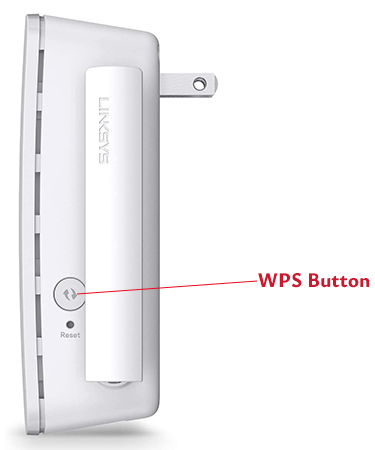
Upon successful installation of the Linksys RE6400 Extender setup, you will experience a significant improvement in your Wi-Fi coverage and signal strength. Connectivity issues will be a thing of the past as now you will enjoy uninterrupted internet access throughout your home. This is a must-have for large homes or areas with poor signal strength. Further, the Linksys extenders are compatible with most of the routers so you do not need to invest in a new one.
Lastly, the customer services offered by Linksys are completely customer-centric and are available 24/7. You can reach out via phone call, live chat and through various social media handles.