Linksys Velop MX2002 Setup & Specifications
Are you experiencing obstacles in Linksys Velop MX2002 Setup? Are you looking for a comprehensive guide for you? You land on the right page, here you will find exactly what you are looking for.
Linksys Velop MX2002 is a device designed for large homes & offices. It is a mesh router that offers fast & reliable Wi-Fi coverage across multi-storey buildings. The device gives network coverage up to 4000 sq. ft. and 50+ devices connectivity. You will get speed up to 3.0Gbps by using Velop MX2002. However, it supports 160 MHz channels for more power and a stronger connection. You can easily proceed with Linksys Velop MX2002 setup by using Linksys app. Moreover, you will get the features like guest access, & parental control. Basically, it is a powerful and versatile mesh router system which has proven to be a great choice for your home.

Linksys Velop MX2002 Setup Steps
Linksys Velop MX2002 Setup App Based
Linksys has developed a specific application for the configuration process. By using the Linksys app, you can do the setup, advance settings, password change and much more. Prior to beginning with the process make sure you have a client device and power outlet to supply power to Linksys MX2002. Follow the steps mentioned here to move forward with app based configuration:
- Firstly, go to the app store or google play store to download the Linksys app.
- Next, open the app & go to “set up new product” option
- Now you need to follow the instructions on the screen & create your Linksys Account.
- To do so you need to click on the “click here” option given in front of “don’t have an account?”
- Enter your name, email & create a password for your login.
- After that, verify your email account and select MX2002 from the device list.
- Select next option & proceed with connecting the first node of Velop with modem by using Ethernet cable.
- Follow the instructions on the screen further and wait till the LED on the top of the node turns blue from purple in colour.
- Click on the next option and create your WiFi name & its password.
- Now place the second node closer to the first one & wait till its LED turns blue from purple.
- Once your node setup is done with all the nodes, click the “Finish” option in the app.
Note: Solid Blue light indicates configuration completed whereas blinking purple light shows setup in process. For setup of any additional nodes, make sure setup of the previous node is completed. Multiple node setup at a time can cause hindrance, so proceed one by one.
Linksys Velop MX2002 Setup Web Based
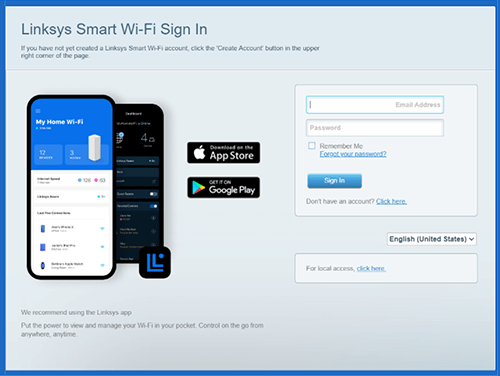
- Before proceeding, connect one node in the power outlet & use Ethernet cable to connect it with the modem.
- Now you have to open browser of your choice and enter http://velop.setup or 192.168.1.1 in the address bar
- Login page will display on the screen, where you have to use default details to move forward.
- Follow the on screen instructions, create SSID & password for your device network.
- Select connection type & wait till process completes, LED on the device turns blue.
- Lastly you need to restart the modem & router. To do the restart, you need to unplug the devices and re-power them after 30 seconds.
Additional Node Setup
- Now connect your additional nodes by using a wireless method.
- To do so, you need to place the additional nodes one by
- Firstly take a node & power it on. Place the device closer to the primary node.
- Wait till the LED on the top of the node device turns blue.
- Repeat the process for each node you desire to set up.
- Lastly you need to restart the modem & router. To do the restart, you need to unplug the devices and re-power them after 30 seconds.