Linksys Velop MX2003 Setup, Specifications & Troubleshooting
Linksys Velop MX2003 Setup will change your home network experience. Velop MX2003, a mesh WiFi system with high performance that combines advanced technology with user friendly features. The device, specifically designed to deliver reliable internet coverage throughout your home. For those who need to do smart home setups, heavy internet usage and connect multiple devices with the same network, Velop MX2003 proves a perfect substitute.
Linksys Velop MX2003 Setup process involves several steps. You need a proper guide to do the setup on your own. By reading this page further you’ll get proper guidance and information for setup, device specification and troubleshooting guide to resolve issues if encountered with any problem.

Linksys Velop MX2003 Specifications
- The device has 3 Gigabit LAN Ports and 1 Gigabit WAN Port with Flash memory of 256MB and 512MB RAM.
- The 1GHz Dual Core Processor is used to provide optimum performance, easily expandable and seamless mesh wifi system.
- Further, It supports dual band with 2.4 GHz Band & 5 GHz Band frequency. The Wi-Fi Speed of the device offers up to 3.0 Gbps.
- Moreover, the device is equipped with WPA2-Personal, WPA3-Personal, WPA3/WPA2 Mixed, Encryption SPI Firewall, DoS Protection and Automatic Security Updates features. Its advanced security feature will make your network more secure.
- In addition, the device has many features including OFDMA, High Power PAs and Easy setup and control with the Linksys App.
- To enhance the network, the device is equipped with three high performance internal antennas.
Linksys Velop MX2003 Setup Steps
Linksys Velop MX2003 Setup App Based
- Firstly, you need to unbox the device and find a suitable place to do the setup.
- Next you need to plug-in the device in the power socket, switch it on.
- Connect your device with the router/ modem by using cable.
- Thereafter take a client device (android or IOS mobile/ tablet).
- Now download the Linksys app, available on google play store and app store.
- Wait till installation completes and then create your linksys account by opening it.
- Afterwards you need to select “setup new network” and choose your device name from the available list.
- Then, follow the on screen guide and create a new SSID for your home network name.
- Thereafter, you need to enter a secured password for your new network.
- In case you have additional nodes, set them up as well.
- To do additional node setup you need to go to the “add additional nodes” option and power up the devices.
- Follow the on screen instructions to configure the devices and save & apply changes later once all nodes are added successfully.
Linksys Velop MX2003 Setup Web Based
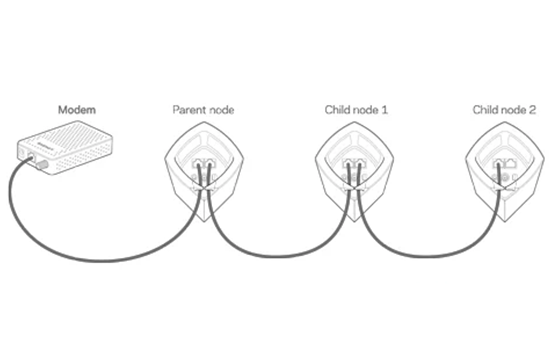
- For web based setup you have to place the device after unboxing and then power it up firstly.
- Secondly connect your node with the modem device by using ethernet cable.
- Thereafter you need a client device to use a web browser. You can use either laptop or computer or mobile device with working internet connection and latest version web browser.
- Now, launch the browser and search for “linksyssmartwifi.com” or “192.168.1.1”
- Then a new page will open from where you need to select “don’t have an account? Click here” option
- Thereafter provide name, email and mobile number as asked on screen.
- Choose the “create account” option.
- Now follow the on screen guide to configure the device and create a new SSID & password for your new network.
- Add all the additional nodes you have and save the changes by click save & apply at last.
Linksys Velop MX2003 Troubleshooting
Cannot Access the Setup Page
Node Not Detected
Login Issues
Login issue arises when we forget the password we have created. If you forget your account credentials, use the “Forgot Password” feature to reset it.
In case you still face trouble during setup then you need expert assistance and for that, you can connect our team. We are available to assist you 24/7.