A Complete Guide On Linksys Velop MX5502
The internet is no more a luxury rather it has become a necessity. Today’s modern living requires access to super fast and consistent internet connection. It is because the successful completion of every single task is dependent upon the internet. Whether it’s working online, watching videos, completing assignments, doing research and much more, everything requires access to the internet. Earlier there used to be one or two devices in the whole home. So the router used to be sufficient to fulfill all the internet needs. But today one home has more than 10 devices therefore the routers aren’t able to fulfill the internet needs successfully.
So, it’s high time to upgrade from traditional routers to the velop systems. Velop system uses mesh technology in order to provide you with high speed internet and full coverage. Linksys is a well known brand when it comes to networking devices. And one such device that is the new talk of the town is Linksys Velop MX5502. So today we will explore this particular model. To know more keep on reading.

Highlighting Characteristics Of Linksys Velop MX5502 Setup
WiFi 6 Technology
Mesh Networking
Super Quick Setup Process
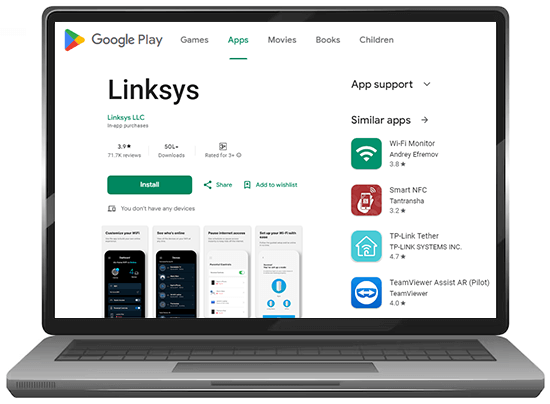
- Begin the process by connecting the primary or parent velop node to the modem. Use an ethernet cable for a stable and direct connection.
- Attach the power adapter to the primary velop node and plug it in the power outlet. Power it on. Wait for 2 minutes to let the entire system start efficiently.
- Now download and install the Linksys App from the Play Store or the App Store depending upon your device.
- Open the app and start creating a new account or if you already have your Linksys account then simply log in.
- Once you successfully log in, you just have to fulfill all the instructions that appear on the screen of your device. Once you follow all the steps your Linksys Velop MX5502 Setup will be all ready for use.
Quick Tip: Placement or velop nodes and additional nodes play an important role in the overall working of your velop system. So it’s advisable to place the primary velop node near to your modem which should be ideally in the center of your home. Further, the additional nodes shouldn’t be placed in very close proximity rather they should be placed at an equal distance from each other so that they can communicate easily.
Avoid placing any electronic and metal devices near your velop nodes because then the signals will disperse and affect your experience.
Latest Security Protocols
Guest Network, Parental Control, and Ethernet Ports For the Best Experience
With Linksys Velop MX5502 you can easily create a different network for your guests which allows you to protect your main network from others. So whenever your friends visit you or you organize a party at your home, then give them access to the guest network instead of saying No.
If you want to protect your child from the negative side of the internet then use the parental control feature of your velop system. With the help of this, you can easily block websites that aren’t child-safe, you can set time limits for the devices of your children and can also monitor their online activities.
For direct connections, Linksys velop also offers you ethernet ports. So next time whenever you want a stable and wired connection just use the Ethernet ports.