Linksys Velop MX8502 Setup & Troubleshoot- A Complete Guide
Linksys velop MX8502 is a tri-band mesh system with a powerful 2.2GHz quad-core processor. The device supports tri band frequency (2.4GHz, 5GHz, 6GHz) with dynamic backhaul. A perfect mesh network system to extend the network and create your whole home a perfect WiFi hub. In addition to this its advanced security features, WPA2-Personal, WPA3-Personal, WPA3/WPA2 mixed, encryption SPI firewall and automatic security updates will enhance your network security. You’ll get high speed internet coverage throughout your home after Linksys Velop MX8502 Setup.
Furthermore, 13 high performance internal antennas have been used in this device to offer extensive coverage. This device is compatible to provide coverage up to 6000 square feet with AXE8400 speed. To enhance your home network performance you can use this device. You can easily perform Linksys velop MX8502 setup by yourself through the Linksys app. Further, we have provided detailed guidance to do the setup. Moreover, you can also troubleshoot issues by following the given guide.
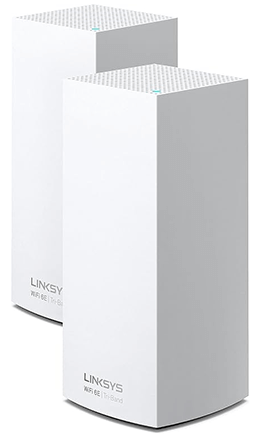
Linksys Velop MX8502 Setup Procedure
Initial Setup
Unboxing Of Device
During the initial setup you need to unbox the device first of all. Carefully do the unboxing. The box contains a power adapter, an Ethernet cable, velop node and user guide.
Placing The Velop
Secondly, place the velop node. For placement you need an ideal location. This location must not be too far from the modem.
Power Up The Velop
After placement, you need to power up the device. For powering up, you need a power adapter & electric power outlet. Connect the power cable in the device power port & then with the electric power outlet.
Connect Velop Node With Modem
Lastly in the initial process, you have to establish connection between the modem & velop node. For this you need to use ethernet cable.
Web Based Linksys Velop MX8502 Setup
- Get a client device with the latest version of browser and working internet connection.
- Open the browser and search for “linksyssmartwifi.com” or “192.168.1.1”
- Setup page will display, create your linksys account by hitting the “click here” option available in front of “don’t have a linksys account?”
- Thereafter choose “setup new network” option and select your device model.
- Follow on screen instructions to configure your device.
- Afterwards, add child nodes to the network and then set a new SSID & password.
- Save the information by pressing “save & apply” and the configuration is done.
- Now you can relocate your device and perform speed tests to ensure your network performance.
App Based Linksys Velop MX8502 Setup
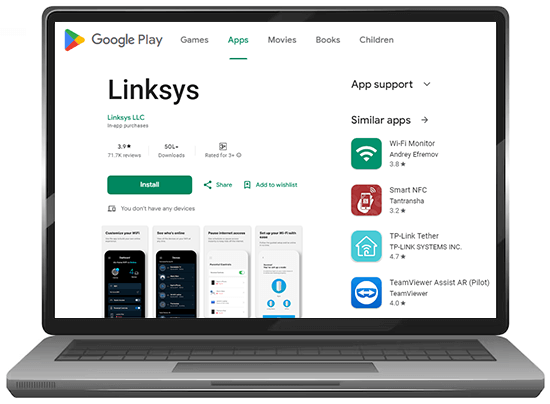
- First of all download the linksys app available on google play store & app store for both android as well as IOS users.
- Secondly, create your linksys account. Open the app and select the “click here” option available in front of “don’t have a linksys account?”
- Thereafter, login by using the details and select “setup new network” option
- Now, the app will guide you with the further steps to configure your device, follow them.
- Add additional nodes to the network after parent node configuration completes if any.
- Create SSID for your new network and also create a secured security key.
- Save the information and then test the network by performing speed tests in the app or by using the internet from different locations of your home.
Linksys Velop MX8502 Setup Troubleshooting
- Check the wirings connected with the velop node.
- Remove the electronic device or any heavy metal device situated closer to your modem or velop device.
- Check the power cycle of the velop node in case your app or setup wizard is not able to connect with it.
- Move the velop node closer to the modem device.
- Check the internet connection directly from the modem by using ethernet cable.
- In case, fails to use the setup page then reaches the web address or IP you are using.
- In case linksys app creates issues then reinstall the app. Moreover, even if the problem continues, then change your device in which you are using the app and try again.