WN570HN2 N300 Outdoor AP Setup Complete Guide
WN570HN2 is a networking device offered by wavlink. It is a high power outdoor wireless device to extend the network coverage outside your home. It is a highly durable product that has a weatherproof IP65 enabled enclosure to protect it against harsh outdoor conditions. This device can be set up in extender/ router/ AP mode. With the WN570HN2 N300 outdoor AP setup you will get a stable wireless coverage. Setting up this device is very easy by using the web UI. You don’t need any technical specification to proceed with the setup. With our guidance on this page you can proceed the set up very easily. Check out the step by step guide available in the further section.

WN570HN2 Installation
Before initializing the setup of AP you need to install it after assembling. To assemble the device you need to proceed with the following steps:
- First of all you have to take out the device from the box.
- Now pass the RJ45 cable through the spiral cover.
- Thereafter pass the RJ45 cable through the rubber seal and then through the holder.
- Connect the RJ45 cable to the RJ45 port and then spin 2.4 g antenna into the 2.4 g external RP-SMA connector.
- Screw the holder and then plug the rubber seal into the holder.
- Screw up the spiral cover and the assembling of the product completed with this step.
- To begin the setup you need to fasten the main body holder and then plug the device into the holder.
- Thereafter take an ethernet cable and connect one end to the PoE port of the PoE converter.
- You need to connect one end of the ethernet cable to land data import of PoE converter and other end to a land port of your router.
- Plug in the PoE converter to the DC24V port of the PoE converter and then connect it with the power outlet using the power adapter.
- Turn on the power of WN570HN2 device by pushing the power button on.
WN570HN2 N300 Outdoor AP Setup Procedure
There are two methods to configure the device. First method is LAN to WiFi extension and the other one is WiFi to WiFi extension. You can opt the method as per your convenience. Step by step guide of both the methods to configure is given below.
LAN to WiFi Extension
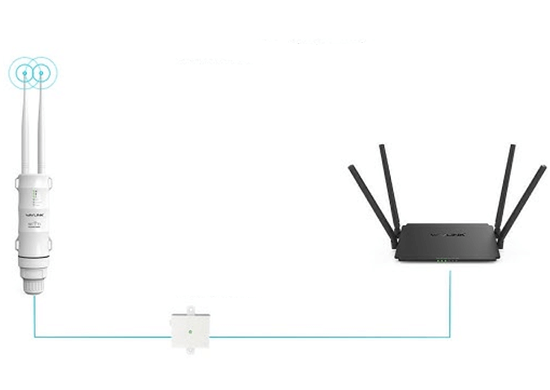
- You can initiate this method with a laptop device.
- Disconnect the land cable if any connected with your laptop
- Turn your laptop WiFi on and connect it with the wavlink AP network.
- Once connected then launch your web browser and access waplogin.link by entering the address in the address bar.
- To get access to the page you need to use admin as your security key. Type in lowercase and then click on login.
- Next select your country and then time zone. Create a new password to secure your network.
- Choose the AP (LAN bridge) option from the screen and then choose a security type.
- Enter the password for your extended network and choose apply button
WiFi to WiFi Extension
- Start the WiFi to WiFi extension setup by using a laptop.
- Thereafter disconnect the LAN cable if any is connected with your laptop.
- Go to the WiFi settings in your laptop and connect to the wavlink n300 device network.
- Once connected you need to launch a web browser and then use admin as password to get access to the page.
- Setup wizard will guide you with the WN570HN2 N300 Outdoor AP setup process, follow the screen guide.
- Select your country and time zone. Thereafter create a new password for security.
- Choose the next option and then click on the repeater option.
- Verify your wireless settings and click on connect option.
- This will turn on the WiFi signal LED. When the LED stays solid it signifies the connection is successful.
Need Help? Call Now!
Hope you find the information on this page useful, feel free to connect our tech team in case you need technical help. We feel happy to assist you with WN570HN2 N300 Outdoor AP setup. In addition to the setup you’ll get support to troubleshoot the errors in your network. You can call us on the further available number. Also, write to us in the live chat section.